Transfer Rules
Responsibility
When you ask a domain name transferWe initiate this request to the Registrar who holds the domain name. It is your sole responsibility to take the necessary steps with your provider to ensure that the transfer is successful. We have no authority over the domain name for which we only initiate the request. Therefore :
- We do not contact the current provider.
- Magic Online is not your agent and therefore cannot take any action on your behalf.
- No guarantee in any way of success of the transfer since the latter depends on elements that are totally beyond our control.
- Our responsibility is limited to initiating the transfer request and allowing you to follow up on it.
- We do not refund unsuccessful transfer requests.
- The transfer fails if the request is not completed within 60 days.
Of course, our support team is at your disposal to advise and guide you in your efforts.
As a precaution, we invite you in all cases to send a registered letter AR to your provider. This avoids ignoring your desire to transfer the domain name to another provider.
gTLD transfers (com/net/org/info/biz ...)
The procedures for transferring domain name The generic domain names are subject to strict rules laid down by ICANN, the Internet regulatory authority.
Each domain name has a authorization code (authcode). This authorization code is essential to initiate the transfer, that's why we systematically ask for it in the order form. If this code is incorrect, the request will fail. It is therefore necessary to check twice that you have entered the same authorization code for the domain name as you have obtained from your provider.
As soon as your order is paid, we initiate the transfer. This results in sending to the administrative contact of the name (defined as such in WHOIS) of a confirmation e-mail. The administrative contact must click on a link in this e-mail to validate the procedure. It is not possible to change the email address to which the confirmation request is sent which must be sent to the administrative contact as defined by your provider at the time of registration of the name in the databases WHOIS.
Once the administrative contact confirms the transfer, the Registrar who owns the domain name receives the request. The latter has 5 days to respond favorably. In general, he will not answer, and the transfer will then be auto-accepted after the 5 days. If he refuses, the transfer will fail.
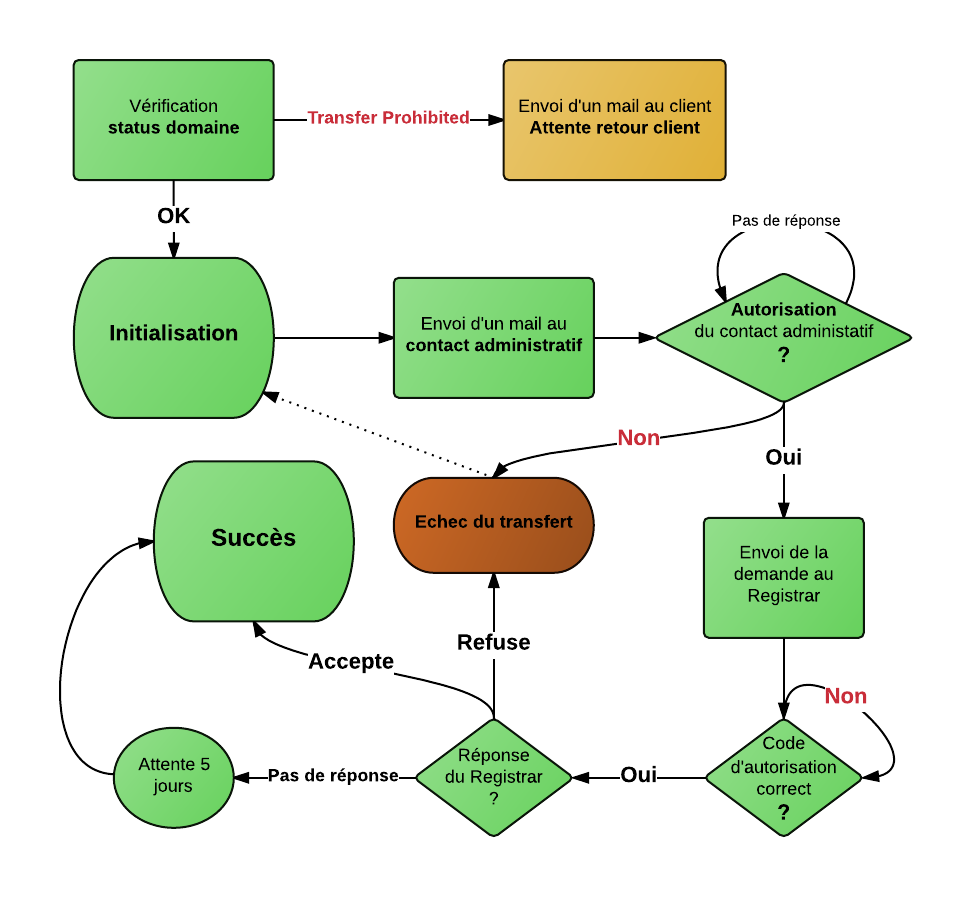
If the administrative contact does not or cannot respond
- If the administrative contact has not received a confirmation request by e-mail, you can resend the e-mail from the follow-up page of your Customer Area. Of course, check your junk mail.
- If the administrative contact's email is no longer valid, then you must contact your current provider to update the email. Once updated, you can restart the transfer from the tracking page of your Customer Area.
If the holder (Registrant) of the domain name changes (since 01/12/16)
When you transfer a domain name to NUXIT, we ask you to enter the contact information of the domain name holder. This step is important because if there is a discrepancy with the registrant as entered during the domain registration, there will be an additional verification step.
This additional verification step is triggered in the following cases:
- The surname, first name or name of the holder are not identical.
- The owner's email address is not identical.
To validate the transfer, both contacts will have to approve the change via a verification e-mail sent to the e-mail address of the former holder and to the e-mail address of the new holder (if different).
That's why we advise you to enter exactly the same information. If you have any doubt, you can check your domain name on a WHOIS to get the exact information of the Registrant.
If the current owner's email is no longer validIf the email address is changed, you must contact your current provider to update the email. Once updated, please contact us to cancel the transfer and restart it.
If the Registrar refuses the transfer
- If the domain name has been registered for less than 60 days, it is not transferable and the application must be re-launched once this period has expired.
- The extension has expired and you have not renewed your subscription with the current provider: you need to renew the name and we can re-launch the transfer request afterwards.
- The domain is in a state that does not allow its transfer (Transfer Prohibited...): you must take the necessary steps with your current provider to unblock this name and make it go to an active state to authorize its transfer.
Transfers of .FR
The procedures for transferring a .fr domain name are governed by strict rules set forth by the AFNIC (French administration).
- The authorization code is required to initiate the transfer.
- This is why we systematically ask for it in the order form. If this code is incorrect, the request will fail. You should therefore check twice that you have entered the domain name authorization code exactly as you have obtained it from your provider.
- As soon as your order is paid, we initiate the transfer. This is done by transmitting the request to AFNIC. AFNIC will then send a termination request to the provider who holds the name.
3 cases of figures are then presented:
- Either the provider accepts the termination request, in which case we will take over the management of this name immediately.
- The latter does not respond, in which case we recover the management of this name after 8 days of waiting./b>
- The provider refuses the request, in which case we cannot retrieve your domain for a minimum of 22 days.
.BE and .EU transfers
Domain names with the extension .be and .eu are transferred in the same way. We initiate the transfer with DNS Belgium or EurID, which sends an e-mail to the licensee. This is usually the e-mail you defined when you registered this domain name with your provider. In this e-mail you will find an AUTH CODE that you need to provide us with in order to transfer your domain.
If you do not receive this e-mail, or if the address defined for the license holder is no longer valid, you must switch to the FAX procedure by sending the Registry a specific document that we will provide you.